How to set up a new Dell Computer?
There are few things that needs to be taken care of before
we start using any computer such as surfing internet or playing games. We need
to assure that the hardware components of your desktops are properly Connected
and need to check if the latest updates are installed properly to experience
the best performance of your device.
Setting up a dell Desktop Computer?
·
Unpack your dell components. Depending on your
purchase and the components selected the following items may vary.
1.
CPU Tower: If you have purchased just a tower
that this may be all you have. You will require few additional items such as a
Monitor, Keyboard and a mouse to start using a computer.
2.
Monitor :If you are using an old monitor than
you just needs to connect it to the
tower with the cable attached with it as not all towers comes with monitors.
3.
Keyboard & Mouse: Most complete computers
comes packed with both of these. You can always replace these with a
better-quality peripheral depending upon your use.
4.
Speakers : These are not always included but
sometimes it in built in monitors.
5.
Printers : It needs to be purchased separately
as it does not come packed with the computers.
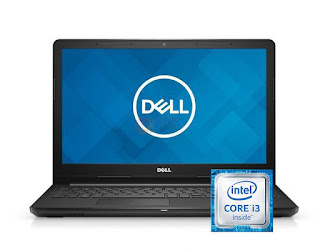


Comments
Post a Comment