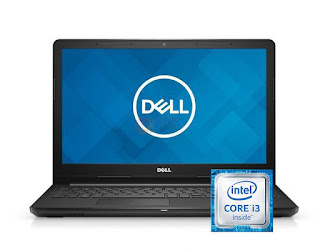How to Reset Dell laptop windows 10 without Disk?

Resetting your computer is not recommended if you have important data or files which you don’t want to lose. Follow the following steps to Reset your computer on Windows 10 computer: Click on restart on Power icon of the login screen while holding the shift key . Restarting your computer will take you to the troubleshooting option screen. Click on Troubleshoot The next screen would show up Refresh, Reset and Advanced options. Click on Reset you PC and Click Next. Your PC would restart and would start to prepare for Reset. At reset your PC Screen, click on “ Just remove my files ”. Click Reset .