How to fix Stop Code error on Dell laptop
There are few processes which is needed to be followed and
has been listed below.
Process 1 :
If your computer boots up after restarting your computer a few times.
If your computer boots up after restarting your computer a few times.
- 1. Once your computer boots up.
- 2. Install all the updates and restart your computer, If problem persists restart your computer
- 3. Open start menu.
- 4. Type “cmd”
- 5. Right click on the first result and run it as administrator
- 6. Once the command prompt is opened type “sfc /scannow” and press the enter key.
- 7. Once the process is finished restart your computer.
Process 2:
If your computer does not boot up after a few restarts.
If your computer does not boot up after a few restarts.
- 1. Try “System Restore”.
- 2. Install latest updates and restart.
- 3. Check for Hard Disc errors.
- 4. If problem persists try “Start Up Repair”.



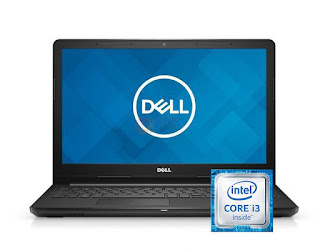
Comments
Post a Comment