How do you fix a black screen on a Dell After Login?
If your Dell Computer screen is black on Start Up. Try following
Steps:
- Take out the battery & Charger
- · Press & Hold the power button for 1 Minute.
- Place the Battery and connect the Charger in
- Power on the computer
If your Computer screen is black after windows login Screen:
- Press shift Key and restart your computer from your login screen.
- On advanced options select System restore & follow the Instructions



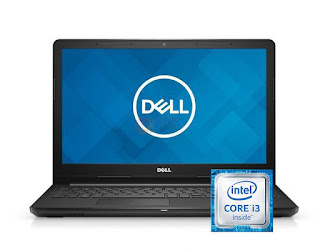
Comments
Post a Comment